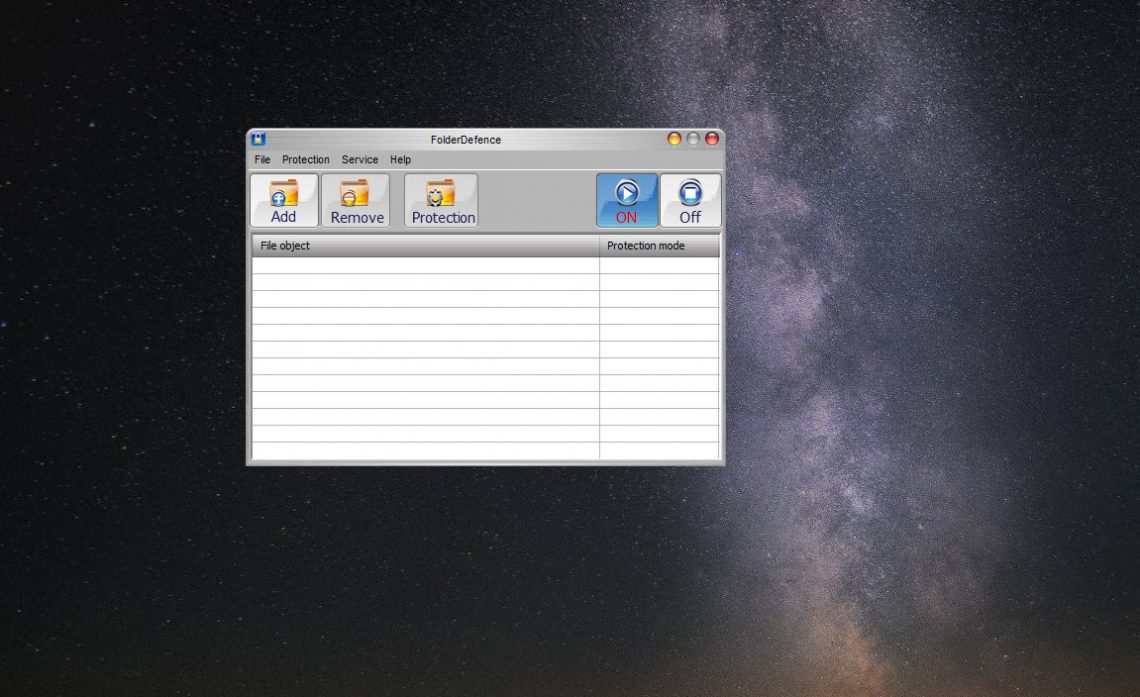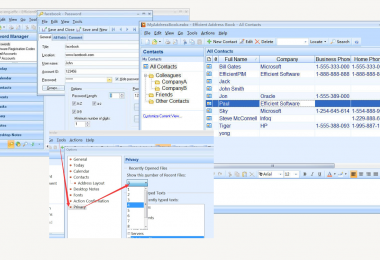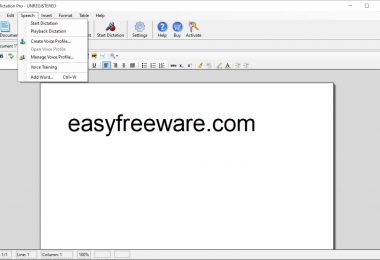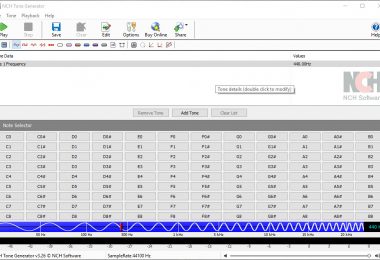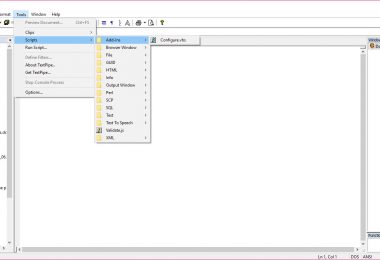![]() If multiple people are using your device, maybe you’d want to keep some of your files private. And with Folder Defence, you can keep other users, applications, and programs from accessing the contents of your private folders.
If multiple people are using your device, maybe you’d want to keep some of your files private. And with Folder Defence, you can keep other users, applications, and programs from accessing the contents of your private folders.
Pros
- It’s free, lightweight, and easy to use, so practically anyone can use this.
- You can implement privacy measures on an unlimited number of folders and files.
Cons
- It doesn’t work on Windows 10. It’s only available on Windows XP, Vista, 7, 2003, and 2008.
- You will have to protect the software password. If someone else knows it, they can delete the software and remove the privacy protection measures you’ve put on some files.
Clean and Straightforward User Interface
Folder Defence may be all about covertness, but its user interface is all about letting you see everything in one glance. This lets you easily set privacy parameters with just a few clicks.
If you’re still getting lost, you can also use the Help manual to learn more about the software.
Privacy is the Number One Priority
Through stealth installation mode, this software won’t appear on your Start Menu or Add/Remove Programs. You can create a master password to access the software and its settings.
As for the files, you may implement hide, lock, read-only, and deny execution depending on your preference. You may also delete a file or a number of files permanently with the built-in file shredder.
Folder Defence Takes Care of All Your File Privacy Concerns
You can rest assured that your files are kept safe and private with Folder Defence installed on your laptop or computer. Unfortunately, it’s not available for Windows 10 users who will have to look for viable alternatives.