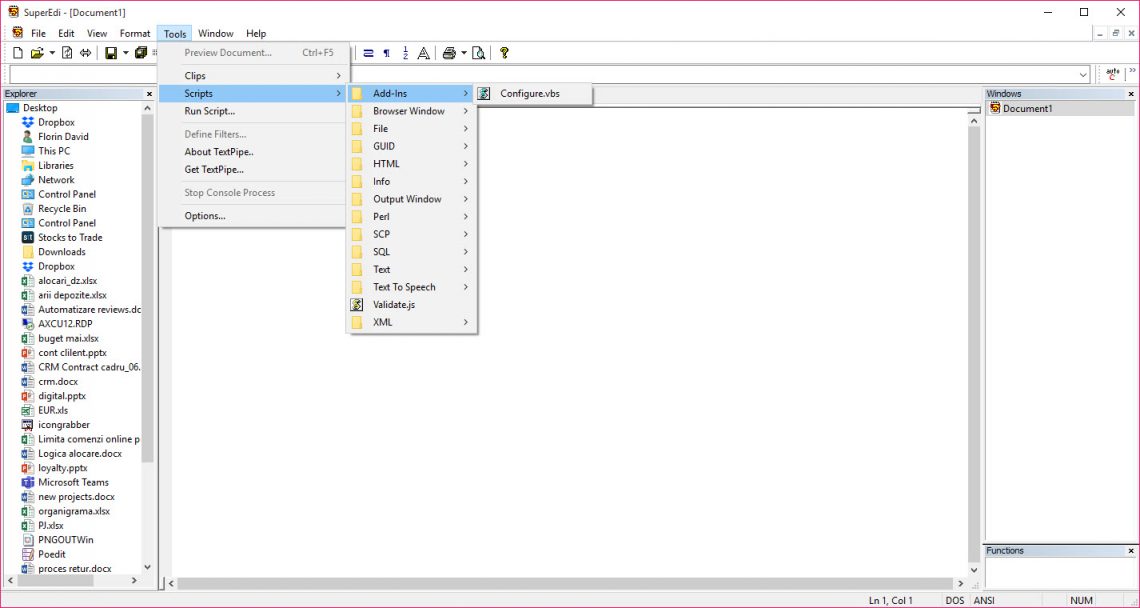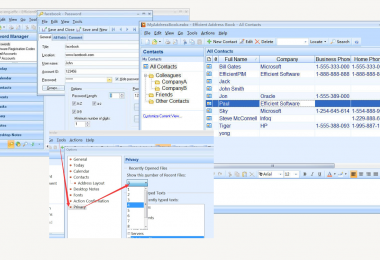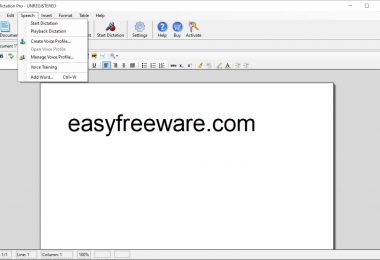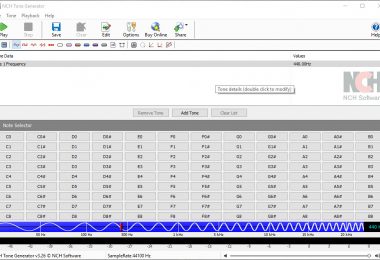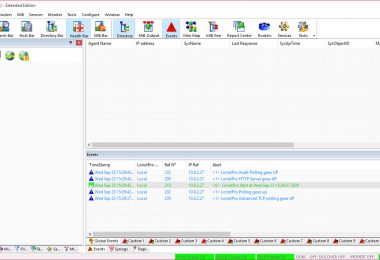Learning the C programming language can be hard and intimidating, especially because it’s not interactive. But with Auto-C, you’ll have a more interactive environment where you can create C-based apps.
Pros
- Auto-C has everything you need to create C-based apps, all with less than 1 Mb download size.
- It works with most Windows versions, from Windows 2000 to Windows 10.
Cons
- There hasn’t been any update on the software since May 31, 2017.
The Only Thing You Need (Apart from Coding Skills!) to Create C-Based Apps
If you already have a general idea of what you want your app to look like, then working with Auto-C should be a breeze. Through the design environment, you can manage how your app will look like with just a few clicks.
The software supports the addition of sliders, frames, toolbars, text boxes, sliders, checkboxes, and many other basic interface features you may need for your app. It’s like you’re designing the visuals of your app with picture basic!
It Auto Integrates with SuperEdi
Because this software needs SuperEdi to work, it’s great that you don’t have to configure anything to get started. And once you open it, you’ll notice that it has a very simple interface. We love this because it’s very intuitive, so you can start experimenting right away.
A Great Tool for Learning the C Programming Language
Seeing the code visually, familiarizing yourself with the structure of the code is made easier. Auto-C is only great for making a very basic app, but it’s a great learning tool for those who want to become programmers.