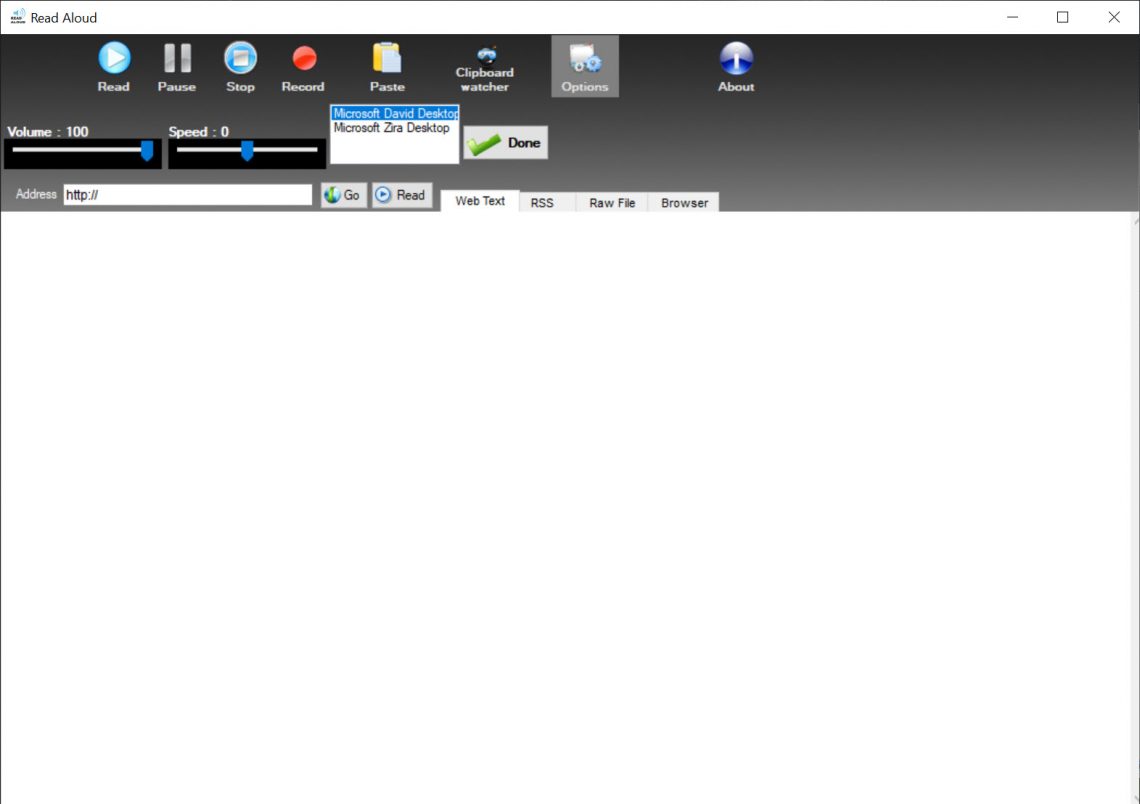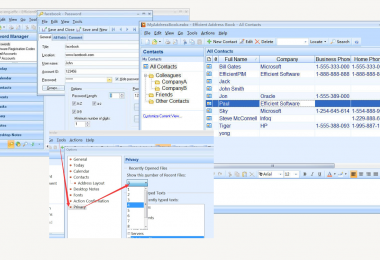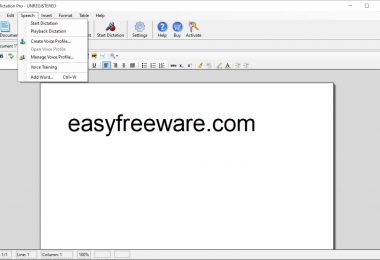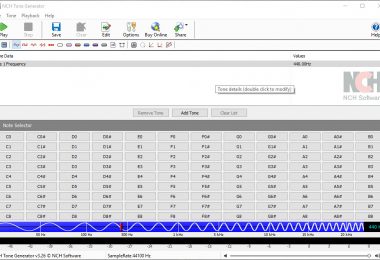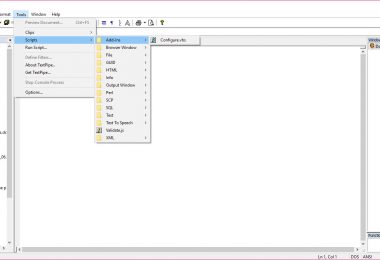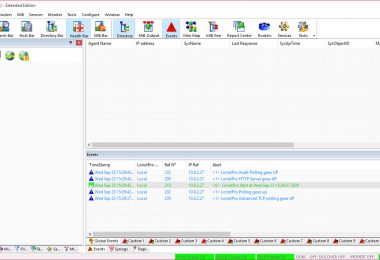Are you looking for a different way to consume written content? Then, you can try Read Aloud to translate text to speech for you. You can now sit back and relax as you listen to the news, a short story you found online, or any written content.
Pros
- It lets you customize the voice, including having a choice of many male or female voices, voice tone, and reading speed.
- You can get this extension for free on your Mozilla Firefox browser.
Cons
- It only works with Mozilla Firefox, so you’ll need a similar alternative for other web browsers.
- It mispronounces some of the words, which can be off-putting and distracting.
Customizable Voice for Your Listening Pleasure
With Read Aloud, you can choose from different male or female voices. The default is the soothing “Microsoft Anna” but you may change this to other voices available.
You can also change the voice tone and reading speed to your comfort. The extension doesn’t have a Help section to help you figure it all out, but it’s straightforward to use and navigate.
Press the “Read Aloud” icon on the Firefox Menu to Get Started
There’s no need to open an app or software. Hover to the text where you want to start or select a text block beforehand.
You can also activate Play or Pause (Alt + P), Stop (Alt + O), Rewind (Alt + Comma), or Forward (Alt + Period).
For Your Text to Speech Translation, You Can Trust Read Aloud
Read Aloud may only work for Firefox, but it’s beneficial for people who want to listen instead of reading, have dyslexia, have learning disabilities, or are learning how to read. It’s definitely worth the try.