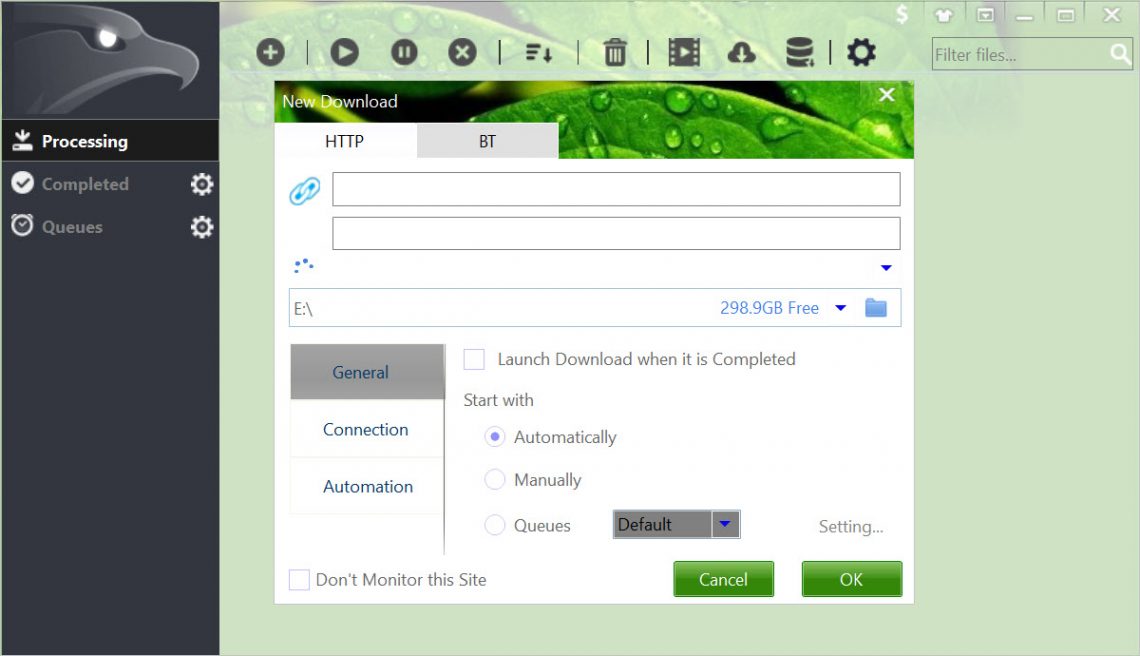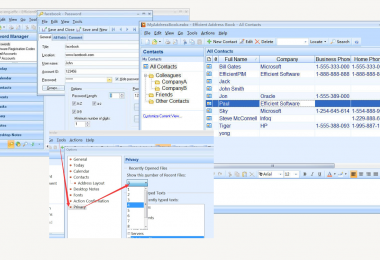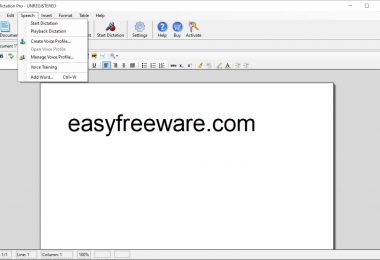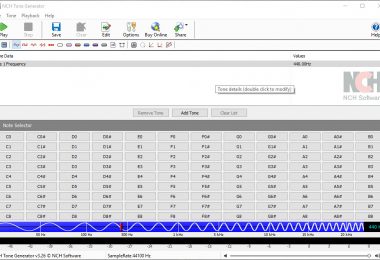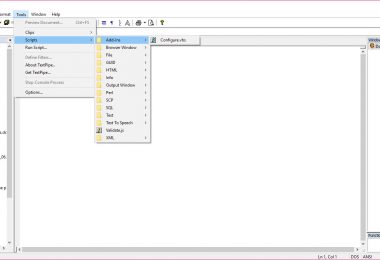![]() If you want to accelerate all internet downloads and have them stored in one folder, EagleGet may be worth looking at. And because it works with different browsers, you’re sure that everything’s always streamlined.
If you want to accelerate all internet downloads and have them stored in one folder, EagleGet may be worth looking at. And because it works with different browsers, you’re sure that everything’s always streamlined.
Pros
- It automatically detects downloadable items on the web page. So once you hover your cursor to the item, you can download it immediately though the Download button.
- The app can automatically categorize the downloaded items for you, making the folder more organized. You can also turn this feature off if you want.
Cons
- It runs ads which depending on your tolerance, can be a nuisance or downright irritating.
- Its VideoSniffer feature, which should let you search for videos without opening a browser, is buggy.
Grab, Download, and Save – The Three-Step Method to Using This Program
EagleGet scans every web page you visit and grabs all items available for download. From there, you may choose the items you’d like to download and choose your preferred quality.
This program works on major browsers, from Windows XP up to Windows 10. And to keep things organized, all your downloads are saved in one folder.
Auto-Categorize Files and Check for Virus on Every Download
If you want to categorize items by type, EagleGet can do that for you. All the downloads saved on one folder would be organized according to file type. The same happens with your future downloads with the program.
And before you get to open your download, it would be checked for viruses to prevent your computer from potentially-infected files.
EagleGet: A Smart Solution for Streamlined Downloads
Multiple browser integration is definitely its biggest selling point. EagleGet doesn’t disappoint, providing direct downloads and virus protection as well.